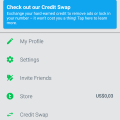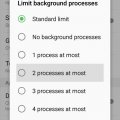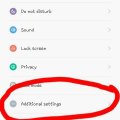| Advanced Search | Post: Deal • Question • Blog Post • Service Review • Device Review • Quick Review • Tip • App Review • Topic |
Share & grow the world's knowledge!Contribute to Cleartalking and share your expertise Promote technology products and services in many different ways with the growing community!
|
Telecom Tips
E
Ericafay
Updated
September 17, 2018
786 0 0 0
Fingerprint Feature Lifesaver
Enter the complete details of the tip you want to share.
I recently broke my $600 S8 and needed a new phone quickly, so I picked up a Z max for $20 at metro PCS. The fingerprint option on this phone is just one of the many features that make it Awesome! You simply go to settings and follow the "fingerprint" instructions. You can set the button to do a number of things but the it's ability to read your print from any direction, read it super fast, read it even when your finger is upside-down and covered in french fry grease is what has made me a believer! It does all this while still maintaining the ability to recognize an impostor print and immediately block it. Now, the next time you find yourself taking a selfie while leaning over a snake pit, you don't have to stress on dropping you phone into the nightmarish and hissing backdrop. Nope, you can relax, get a good grip on your phone, press the reader upside-down or sideways and Viola! I know, it sounds too good to be true but I assure you, it is not. If you haven't tried this feature yet, I highly recommend that you check it out.
*insert complimentary photo of me smiling over a snake pit*
*insert complimentary photo of me smiling over a snake pit*
This tip is relevant to: Smartphone | Android 6.0 Marshmallow Android Phones | . If this tip is related to a smart device, then it could be applicable to other similar devices and mobile OS as well.
If you would have used this tip please enter your comments using the comments button below. You can also Share a Telecom related Tip or Trick that you know.
Telecom Tips
M
manohari
Updated
October 21, 2018
856 0 2 0
Get free re-loads from dialog megawasana
Enter the complete details of the tip you want to share.
When you reload your dialog mobile with a recharge card each time you will get a draw number.If you are using dialog, weekly you can check it by simply dialing #121*2#. I have won Rs100 five times. Very few people know about this and others are not aware of it. Also you will not be charged this facility.
1.Reload your dialog with a recharge card number.
2. Once a week check your prizes simply by dialing #121*2#.
3.It will send you your prizes as reloads.
More info... 1.Reload your dialog with a recharge card number.
2. Once a week check your prizes simply by dialing #121*2#.
3.It will send you your prizes as reloads.
This tip is relevant to: Service Provider | Dialog | Srilanka . If this tip is related to a smart device, then it could be applicable to other similar devices and mobile OS as well.
If you would have used this tip please enter your comments using the comments button below. You can also Share a Telecom related Tip or Trick that you know.
Telecom Tips
A
Ariana
Updated
September 17, 2018
790 0 3 0
How to select pictures from whatsapp in one go
Enter the complete details of the tip you want to share.
Sometimes, when you want to show a friend or family some pictures through whatsapp, you may notice that you first have to select one picture then go back to your gallery to then select as much pictures as you want up to 30. Now, if you want to avoid having to go to your gallery twice, when you enter your gallery from whatsapp, long-press the first picture, it will automatically select and you now select more pictures without having to come to your gallery twice. Let me know how this works, okay?
Stay glued to my profile for more tricks and tips.
Regards!
Stay glued to my profile for more tricks and tips.
Regards!
This tip is relevant to: Smartphone App | Whatsapp | Communication. If this tip is related to a smart device, then it could be applicable to other similar devices and mobile OS as well.
English
If you would have used this tip please enter your comments using the comments button below. You can also Share a Telecom related Tip or Trick that you know.
Telecom Tips
N
NadiaSalwa
Updated
September 19, 2018
947 0 4 0
To Save Your Memory and fix 'Unfortunately, Whatsapp has Stopped' error
Enter the complete details of the tip you want to share.
In some case, we usually find 'force close' which say 'Unfortunately, Whatsapp has stopped' and that case not finish until we uninstall it and install it again. This is some tips and tricks to resolve that case:
- open whatsapp -> setting -> data and storage usage -> choose network usage scroll down choose reset statistics. And your memory will be cleared.
- open whatsapp -> setting -> notifications -> uncheck 'use high priority notifications'. Because notifications at the top of screen will make your device to slow performance.
- open whatsapp -> setting -> chats -> chat history -> clear all chats -> uncheck delete media -> clear all except starred. This last trick is optional. Before to do this, don't forget to starred you important message.
Now, you will not find the alert again.
This tip is relevant to: Smartphone App | Whatsapp | Utilities. If this tip is related to a smart device, then it could be applicable to other similar devices and mobile OS as well.
If you would have used this tip please enter your comments using the comments button below. You can also Share a Telecom related Tip or Trick that you know.
Telecom Tips
L
lasi
Updated
September 18, 2018
886 0 0 0
How to unlock Android mobile, when forgot your lock screen pattern, PIN or password?
Enter the complete details of the tip you want to share.
1) Go to google and search "Findmydevice" and go to that web site using another device.
2) The page will show you the default mobile, If you have multiple devices then select the correct device by clicking its icon and name in the upper-left corner of the page.
3) Then click the Lock option on the left side.
4) Now give a new password and confirm it. Be sure to remember the password.
5) Now enter the new password in your Android device and gain access.
6) done!
2) The page will show you the default mobile, If you have multiple devices then select the correct device by clicking its icon and name in the upper-left corner of the page.
3) Then click the Lock option on the left side.
4) Now give a new password and confirm it. Be sure to remember the password.
5) Now enter the new password in your Android device and gain access.
6) done!
This tip is relevant to: Smartphone | Android 5.0 Android Phones | . If this tip is related to a smart device, then it could be applicable to other similar devices and mobile OS as well.
If you would have used this tip please enter your comments using the comments button below. You can also Share a Telecom related Tip or Trick that you know.
Telecom Tips
DK
Deepak kumar
Updated
September 18, 2018
859 0 0 0
Off screen gestures of oppo F3
Enter the complete details of the tip you want to share.
The off screen features of oppo f3 are simply awesome. The most popular ones are typing O and the camera will open and typing V for flash light. U can also play and pause the music by typing II. And u can set any gesture for anything u want from the setting.
This tip is relevant to: Smartphone | Android 6.0 Marshmallow OPPO | . If this tip is related to a smart device, then it could be applicable to other similar devices and mobile OS as well.
If you would have used this tip please enter your comments using the comments button below. You can also Share a Telecom related Tip or Trick that you know.
Telecom Tips
N
nvinh8899
Updated
September 16, 2018
1079 0 1 0
Download any videos with Aloha Browser on iOS devices
Enter the complete details of the tip you want to share.
Do you want to download videos from any sources online on iOS without Jailbreaking?
Give Aloha Browser a try. It’s a web browser, but it contains a very powerful video downloader tool that can help you to get any clips online.
First, look for Aloha Browser from the AppStore: (https://itunes.apple.com/us/app/aloha-browser-private-fast/id1105317682?mt=8)
Give Aloha Browser a try. It’s a web browser, but it contains a very powerful video downloader tool that can help you to get any clips online.
First, look for Aloha Browser from the AppStore: (https://itunes.apple.com/us/app/aloha-browser-private-fast/id1105317682?mt=8)
Then search for any videos. When you click play on the video, simply click fullscreen when it is playing. At the bottom right corner, there is a small down arrow button, which is the download button. Select where you want to save the file. All downloaded clips can be exported to Videos app, or any other video players
If you want to secure the app from other people, there is a nice passcode lock feature. It works with Touch ID or Face ID as well (if you have it on your device)
Thanks for reading! Enjoy!
If you want to secure the app from other people, there is a nice passcode lock feature. It works with Touch ID or Face ID as well (if you have it on your device)
Thanks for reading! Enjoy!
This tip is relevant to: Smartphone App | Aloha Browser | Entertainment. If this tip is related to a smart device, then it could be applicable to other similar devices and mobile OS as well.
English
If you would have used this tip please enter your comments using the comments button below. You can also Share a Telecom related Tip or Trick that you know.
Telecom Tips
E
eranprivate
Updated
September 16, 2018
911 0 1 0
YouTube Downloader
Enter the complete details of the tip you want to share.
This is About best app for download youtube videos in your Android device !
Step 1 - Download and install Tubemate apk . , Link = https://tubemate.en.uptodown.com/android
Step 2 - Its Easy now , Choose any video that you want to download from official youtube APP !
Step 3 - After that select Share button
Step 4 - In share menu you can find tubemate app . then Just Click it , Then tubemate Automatically pop-up
Step 5 - Choose Your video quality and press Download Button >> Its Cool and easy !
Step 1 - Download and install Tubemate apk . , Link = https://tubemate.en.uptodown.com/android
Step 2 - Its Easy now , Choose any video that you want to download from official youtube APP !
Step 3 - After that select Share button
Step 4 - In share menu you can find tubemate app . then Just Click it , Then tubemate Automatically pop-up
Step 5 - Choose Your video quality and press Download Button >> Its Cool and easy !
This tip is relevant to: Smartphone App | tubemate | Utilities. If this tip is related to a smart device, then it could be applicable to other similar devices and mobile OS as well.
English
If you would have used this tip please enter your comments using the comments button below. You can also Share a Telecom related Tip or Trick that you know.
Telecom Tips
F
fayaslr
Updated
September 16, 2018
718 0 1 0
Problem to login your Google account
Enter the complete details of the tip you want to share.
(There is a problem to communicating with google server) This message or similar show whenever you login to your google account in your smartphone.
Solution:
(For this trick your phone should be rooted)
1.First of all Check "Unknown Sources" enabled or not for this purpose
(Go to setting>security. drag down and check "Unknown sources" and make sure it remains enable.)
Solution:
(For this trick your phone should be rooted)
1.First of all Check "Unknown Sources" enabled or not for this purpose
(Go to setting>security. drag down and check "Unknown sources" and make sure it remains enable.)
2. download "ES File Explorer" application and install it.
3.open the "ES File Explorer" application and click on three line left top corner.
4.Enable Root Explorer.
5.Click on "local" and then "device" then "system" and "etc" find "Host".
6.Click on Host File and open it with "Note editor"
7.Clear all data from it and type.
127.0.0.1 localhost
8.Save it .
Congrats you done.
Now go to setting>accounts>add account> sign in to your google account.
This tip is relevant to: Smartphone App | ES File Explorer | Communication. If this tip is related to a smart device, then it could be applicable to other similar devices and mobile OS as well.
English
If you would have used this tip please enter your comments using the comments button below. You can also Share a Telecom related Tip or Trick that you know.
Telecom Tips
S
smith019
Updated
September 18, 2018
688 0 0 0
Choosing Android Mobile
Enter the complete details of the tip you want to share.
Buying a new smartphone can be a dizzying experience. Should you get an an Android? Do you want a massive phablet with a giant screen, or a more modest and pocketable phone? Do you care about having the latest and greatest camera features, or are you O.K. with something more modest? If you're looking for an Android phone, you may prefer the Pixel 2, which packs Google's software smarts and unrivaled camera in a 5-inch device.
This tip is relevant to: Smartphone | Android 5.0 Android Phones | . If this tip is related to a smart device, then it could be applicable to other similar devices and mobile OS as well.
If you would have used this tip please enter your comments using the comments button below. You can also Share a Telecom related Tip or Trick that you know.
Telecom Tips
L
Lurbah
Updated
September 16, 2018
642 0 1 0
Swipe on your keyboard to type fast and save time
Enter the complete details of the tip you want to share.
Swipe across your keypad when you're typing, this will enable you type very fast,its is also a great time saver.
One good thing about this is that it predicts and suggests what you want to write and the prediction is 100% accurate.
Another mind blowing feature is that you do not have to type letters twice. For example, when you want to write hello.
Also, you don't need to use both hands when you're typing, Just one thumb is enough.
All androids has this feature, Just swipe across the keypad of your phone. Give it a try today, Just swipe across your keyboard.
One good thing about this is that it predicts and suggests what you want to write and the prediction is 100% accurate.
Another mind blowing feature is that you do not have to type letters twice. For example, when you want to write hello.
Also, you don't need to use both hands when you're typing, Just one thumb is enough.
All androids has this feature, Just swipe across the keypad of your phone. Give it a try today, Just swipe across your keyboard.
This tip is relevant to: Smartphone | All Android Android Phones | . If this tip is related to a smart device, then it could be applicable to other similar devices and mobile OS as well.
If you would have used this tip please enter your comments using the comments button below. You can also Share a Telecom related Tip or Trick that you know.
Telecom Tips
N
nqtuot
Updated
September 16, 2018
1451 0 4 0
Get Free Phone Number in US with textPlus
Enter the complete details of the tip you want to share.
1. Install textplus application from Google Play of Android OS
2. Open this app
3. Look at the symbol bar on top
4. Click Three Line symbol on the right
5. Click "Tap to get your free textPlus number!"
6. Select the State
7. Select the area code
8. Click "GET A CUSTOM NUMBER"
9. Verify you're a human
10. You will have a free phone number
2. Open this app
3. Look at the symbol bar on top
4. Click Three Line symbol on the right
5. Click "Tap to get your free textPlus number!"
6. Select the State
7. Select the area code
8. Click "GET A CUSTOM NUMBER"
9. Verify you're a human
10. You will have a free phone number
This tip is relevant to: Smartphone App | textplus | Utilities. If this tip is related to a smart device, then it could be applicable to other similar devices and mobile OS as well.
English
If you would have used this tip please enter your comments using the comments button below. You can also Share a Telecom related Tip or Trick that you know.
Telecom Tips
C
Callierae2639
Updated
September 15, 2018
756 0 1 0
Reboot Samsung Active 7 in Recovery
Enter the complete details of the tip you want to share.
To Reboot Samsung Active 7 in Recovery Mode:
1. Power phone off
2. press and hold together the Volume Up + Home + Power button for a few seconds.
3. You should release held keys when the Samsung Logo appears on the screen.
4. A black screen with blue text that says Recovery booting will appear.
5. Once in recovery mode use volume up and down keys to highlight the item you want.
6. Press power button to select.
1. Power phone off
2. press and hold together the Volume Up + Home + Power button for a few seconds.
3. You should release held keys when the Samsung Logo appears on the screen.
4. A black screen with blue text that says Recovery booting will appear.
5. Once in recovery mode use volume up and down keys to highlight the item you want.
6. Press power button to select.
This tip is relevant to: Smartphone | Android 6.0 Marshmallow Samsung on7 pro | . If this tip is related to a smart device, then it could be applicable to other similar devices and mobile OS as well.
If you would have used this tip please enter your comments using the comments button below. You can also Share a Telecom related Tip or Trick that you know.
Screen Crack Fix
Hot
Telecom Tips
A
ab24
Updated
September 15, 2018
1626 0 1 0
Screen Crack Fix
Enter the complete details of the tip you want to share.
Get rid of smaller cracks on your screen simply buy rubbing toothpaste on them then cleaning it off! Grab a cloth and some toothpaste, clean your phone gently, then apply the paste to your screen and rub it in in circles for a good minute. clean up the excess paste and be amazed.
This tip is relevant to: Smartphone | All Android Android Phones | . If this tip is related to a smart device, then it could be applicable to other similar devices and mobile OS as well.
If you would have used this tip please enter your comments using the comments button below. You can also Share a Telecom related Tip or Trick that you know.
Telecom Tips
J
Jonny
Updated
September 14, 2018
1293 0 1 0
How to translate by sinhala dictionary
Enter the complete details of the tip you want to share.
How to use translator
1) open sinhala dictionary app
2) click on the icon on the top left side corner
3)click translator
4) give tick to the next pagge and click accept button
5)type what you want to translate
1) open sinhala dictionary app
2) click on the icon on the top left side corner
3)click translator
4) give tick to the next pagge and click accept button
5)type what you want to translate
This tip is relevant to: Smartphone App | Sinhala Dictionary | Education. If this tip is related to a smart device, then it could be applicable to other similar devices and mobile OS as well.
If you would have used this tip please enter your comments using the comments button below. You can also Share a Telecom related Tip or Trick that you know.
Telecom Tips
D
duffelbag
Updated
September 14, 2018
808 0 0 0
Huawei P9 screenshot
Enter the complete details of the tip you want to share.
A few people asked me, how do I take a screenshot with the P9 Lite.
How do I do it so quickly and without error.
How do I do it so quickly and without error.
At the same time, press and hold the power and volume down buttons.
You should feel the vibration or the phone should make a noise.
Your phone will take a screenshot and place it in your gallery.
The phone owner can then view it as s/he pleases.
This works for the P9, I'm not sure about the P20.
You should feel the vibration or the phone should make a noise.
Your phone will take a screenshot and place it in your gallery.
The phone owner can then view it as s/he pleases.
This works for the P9, I'm not sure about the P20.
This tip is relevant to: Smartphone | Android 7 Nougat Huawei p9 lite | . If this tip is related to a smart device, then it could be applicable to other similar devices and mobile OS as well.
If you would have used this tip please enter your comments using the comments button below. You can also Share a Telecom related Tip or Trick that you know.
Telecom Tips
Z
ZeeKz
Updated
September 14, 2018
880 0 3 0
MIUI - How to lock apps to stop them from closing
Enter the complete details of the tip you want to share.
Is your Xiaomi phone closing your apps randomly? Maybe you're listening to music and it suddenly stops.
Follow the steps below to lock your apps so they do not close unless you swipe them away!
1. Press the recents button (the three lines button)
2. Find your app
3. Press and hold the preview of the app and drag it down
4. Now the app you selected should have a lock next to the name.
That's it! Your app will no longer close unless you swipe it away.
If you want to undo the lock, just drag the app down again and the lock icon will disappear.
Follow the steps below to lock your apps so they do not close unless you swipe them away!
1. Press the recents button (the three lines button)
2. Find your app
3. Press and hold the preview of the app and drag it down
4. Now the app you selected should have a lock next to the name.
That's it! Your app will no longer close unless you swipe it away.
If you want to undo the lock, just drag the app down again and the lock icon will disappear.
This tip is relevant to: Mobile OS | Android 7 Nougat Xiaomi | . If this tip is related to a smart device, then it could be applicable to other similar devices and mobile OS as well.
If you would have used this tip please enter your comments using the comments button below. You can also Share a Telecom related Tip or Trick that you know.
Telecom Tips
TF
Tech Foxes
Updated
September 14, 2018
625 0 1 0
How to Stop your backgroud process to speed your phone
Enter the complete details of the tip you want to share.
Step 1 : Go to Setting
Step 2 : Click on the Build number of Your Phone 7-9 Times Then Developers Option will be generated
Step 3: Open the Developers Option ....Scroll down at Limit backgroud processes
Step 4: Open It...Choose No backgroud Processes.Then your backgroud process which you donot want will be closed
Step 2 : Click on the Build number of Your Phone 7-9 Times Then Developers Option will be generated
Step 3: Open the Developers Option ....Scroll down at Limit backgroud processes
Step 4: Open It...Choose No backgroud Processes.Then your backgroud process which you donot want will be closed
This tip is relevant to: Smartphone | Android 6.0 Marshmallow Android Phones | . If this tip is related to a smart device, then it could be applicable to other similar devices and mobile OS as well.
If you would have used this tip please enter your comments using the comments button below. You can also Share a Telecom related Tip or Trick that you know.
Telecom Tips
J
jer621
Updated
September 14, 2018
854 0 1 0
Operate Xiaomi device with single hand
Enter the complete details of the tip you want to share.
Smartphones these days are quite big and it becomes really difficult to handle them. But there is a trick which can help you with tis problem. you can follow a simple trick to short-size screen size enabling the device to be operated with one hand. To enable follow these steps.
1. Open setting
2.Go in System and device section
3. Go to additional settings
4. Select one-handed mode
5. enable it
Congrats, now you can view your device as short screen by simply sliding from middle touchkey to left.
1. Open setting
2.Go in System and device section
3. Go to additional settings
4. Select one-handed mode
5. enable it
Congrats, now you can view your device as short screen by simply sliding from middle touchkey to left.
This tip is relevant to: Smartphone | Android 7 Nougat Xiaomi | . If this tip is related to a smart device, then it could be applicable to other similar devices and mobile OS as well.
If you would have used this tip please enter your comments using the comments button below. You can also Share a Telecom related Tip or Trick that you know.
Telecom Tips
K
kandace_jackson
Updated
September 14, 2018
585 0 2 0
Buy a Samsung Galaxy S9 or Galaxy Note8, get one free.
You can buy a Samsung Galaxy S9 and get a 2nd one free. You pay $0 and only $30 a month for 24 months. You can get get it blue, black or lilac purple. There is 64GB of memory. You do have the option to do no credit check. Here is a list of all the cool features that come with the phone 5.8” QHD Super AMOLED Display
12MP Rear Camera
8MP Front Facing Camera
Dual Aperture
AR Emoji
Super Slow Motion Video Capture
Dolby Atmos Stereo Speakers
Water & Dust Resistant
Intelligent Scan
Bixby Live Translate
4K Video Capture
4 GB RAM Internal Memory, 64 GB ROM Storage
Expandable Memory up to 400 GB
Long Lasting 3000 mAh Battery
Fast Wireless Charging
Android™ 8.0
Bluetooth 5.0
Qualcomm® Snapdragon™ 845 Processor
Also T-Mobile’s expanding 4G LTE network travels twice as far and provides 4 times better in building coverage. More info...
Deal Offered | United States
12MP Rear Camera
8MP Front Facing Camera
Dual Aperture
AR Emoji
Super Slow Motion Video Capture
Dolby Atmos Stereo Speakers
Water & Dust Resistant
Intelligent Scan
Bixby Live Translate
4K Video Capture
4 GB RAM Internal Memory, 64 GB ROM Storage
Expandable Memory up to 400 GB
Long Lasting 3000 mAh Battery
Fast Wireless Charging
Android™ 8.0
Bluetooth 5.0
Qualcomm® Snapdragon™ 845 Processor
Also T-Mobile’s expanding 4G LTE network travels twice as far and provides 4 times better in building coverage. More info...
Deal Offered | United States



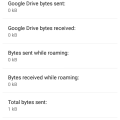


![Screenshot_2018-09-15-10-21-48[1] Screenshot_2018-09-15-10-21-48[1]](https://cleartalking.com/main/media/reviews/photos/thumbnail/120x120c/2b/93/22/Screenshot-2018-09-15-10-21-481-93-1536989214.png)